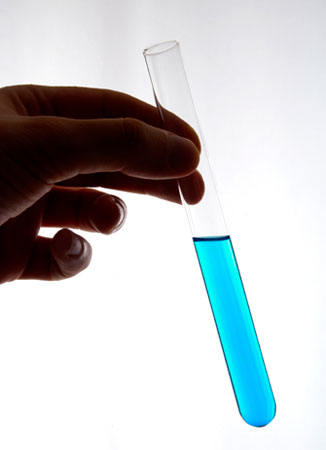The most effective website gives every visitor what they want. But consider this: even if you have everything they want, your visitors still might not see it. There is an assault of devices accessing the content on your website: desktop PC’s, laptops, tablets of all shapes and sizes, smartphones galore. All have different screen sizes. How can your website handle those screens? Not very well, in most cases.
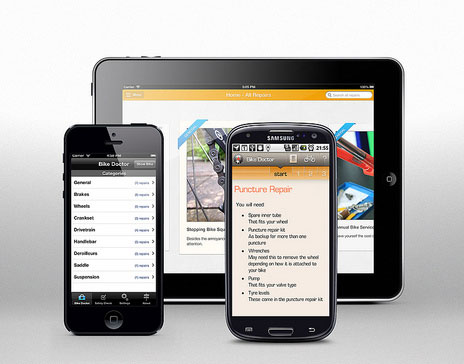
Photo credit by londoncyclist on Flickr
It’s time to respond, with responsive website design. Responsive website design is your answer to the device assault on your website. What is it and is it for you? Responsive website design makes your website content universally accessible across a number of devices, in an optimized format for that device. Sounds like magic. But is it?
In this episode of the Power to the Small Business marketing podcast, we ask an expert web developer to weigh in on this hot new trend in website design. Cory Webb is an web developer, author and Joomla specialist, and he joins host Jay Ehret to discuss the pros & cons of responsive web design, content management systems, and how to hire a responsive design web developer to create your website.
Guest: Cory Webb – Web Developer, Joomla Expert
Host: Jay Ehret of TheMarketingSpot.com
Podcast: Play in new window | Download
 To receive new episodes by email, use the link below and enter your email address. (We keep these private and don’t give or sell them to anyone)
To receive new episodes by email, use the link below and enter your email address. (We keep these private and don’t give or sell them to anyone)
Subscribe to Power to the Small Business Podcast by Email
Responsive Website Design Cheat Sheet
Responsive Website Design – An approach to website design that takes your existing website content and makes it accessible to all devices accessing your website.
CSS: Cascading Style Sheets – A programming language used by developers to design the look and feel of a website.
Javascript – A programming language used by developers to make websites more interactive.
CMS: Content Management System – Software on your website server that allows you to create, publish, and edit content on your website. The three major CMS platforms are WordPress, Joomla, and Drupal.
Show Notes
Tips to hire a responsive website developer:
- Look for developers who have a lot of front end development experience.
– HTML, CSS, media queries - Look for developers who are familiar with the popular frameworks:
- Bootstrap
- Foundation
- Other frameworks
- Look for examples of responsive designs the developer has done.
- If they try to sell you a template, ask to see what your site, or others, look like with that template.
- Examine the examples across multiple devices.
Selected Podcast Quotes on Responsive Website Design
“Whether you do a mobile website or responsive website, you probably should do something. Because it really makes you look bad to the customer if you are not paying attention to those details.”
“A website is the most efficient and effective way to communicate with your customers.”
~ Cory Webb